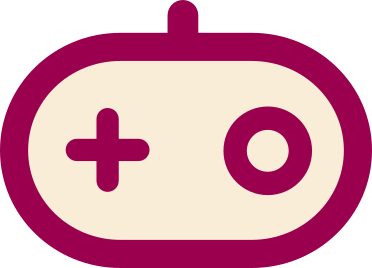Before you get started[]
While most people here don't care about pirating or messing with people, please don't use this to cheat online, and don't attempt to play online if you can't even run the game on Dolphin at a stable 60 VPS (fullspeed). All you'll do is ruin everyone else's game, and possibly make Nintendo look into shutting everything down - ruining it for everyone.
Requirements[]
How to[]
Simply copy over the certs into Dolphin's directory, the .pem files go to Dolphin\User\Wii\
Note: I'm not 100% sure this is all that's required, if it doesn't work, follow the steps in the table below. If it does work, delete this note, and the table below.
| How to |
|---|
Requirements[]
How to[]Install the .wad file with Dolphin. Tools > Install WAD Locate your dump, this should be a 1,579KB file found here: Dolphin\User\Wii\title\00000001\0000000d\content\0000011.app (the names may be different?) If you don't have this file, make sure the wad installed, if not install it again. Drag and drop 00000011.app (or the 1579KB file) into WiiCertDump.exe, this should create 6 files. Install the certificate files by running the .cer files that were just created. Now copy all the 6 files that were created to Dolphin\User\Wii\ Rename their file extensions to .pem Another note[]Now anyone following this guide and using the wad supplied will all be using the same certs to play online... not sure if this will cause any problems, or if Nintendo can wholesale ban the cert. |
Playing online[]
You should now be able to get online with any game that supports Nintendo WFC, and play online like a normal Wii would. It should also be noted that this isn't perfect yet, so there will be crashes and disconnects.