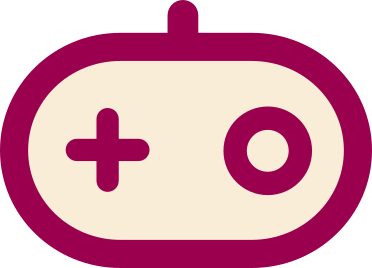Egim (Message Wall | contribs) No edit summary |
(Remaking infobox and intro; removing outdated information; adding Stub) |
||
| (43 intermediate revisions by 31 users not shown) | |||
| Line 1: | Line 1: | ||
| − | {{ |
+ | {{Stub}} |
| + | {{Emulator |
||
| − | |image = Ppsspp.png |
||
| + | | name = PPSSPP |
||
| − | |imagewidth = 240 |
||
| + | | image = [[File:PPSSPP Icon.png]] |
||
| − | |first = 0.9.6 |
||
| + | | version = 1.9.3 |
||
| − | |second = Yes |
||
| + | | status = Active |
||
| − | |third = Windows, Linux, OS X, Android, BlackBerry |
||
| + | | system = '''Supported:''' Windows, Linux, macOS, Nintendo Switch, Android, iOS, Pandora<br><br>'''Unsupported:''' Blackberry, Meego, Symbian |
||
| − | |fourth = Henrik "hrydgard" Rydgård, uknownbrackets, xsacha |
||
| + | | developers = Henrik Rydgård with additional code by many contributors |
||
| − | |fifth = [http://www.ppsspp.org/ ppsspp.org] |
||
| − | | |
+ | | website = [https://ppsspp.org/ Official website]<br>[https://github.com/hrydgard/ppsspp/ Public repository] |
| + | }} |
||
| − | '''PPSSPP''' is a PSP emulator written in C++ with the aim of speed and portability. Its development is ongoing and is still in an beta state, but progress is fast and many games are already playable. |
||
| + | '''PPSSPP''' is a free and open-source [[PlayStation Portable]] emulator written in C++ that aims for speed and portability.<ref name="GitHub">https://github.com/hrydgard/ppsspp/</ref> PPSSPP can run on a variety of devices including Windows, Linux, and macOS computers, as well as Android and iOS phones and the Nintendo Switch and Pandora consoles.<ref name="downloads">https://ppsspp.org/downloads.html</ref> |
||
| + | PPSSPP was initially released in November 2012, licensed under GPLv2 or later. It has seen regular updates since then and remains under active development on GitHub.<ref name="GitHub"/> |
||
| − | PPSSPP is an acronym for "''PlayStation Portable Simulator Suitable for Playing Portably''". |
||
| − | ==Downloads== |
||
| − | *[http://buildbot.orphis.net/ppsspp/ PPSSPP Dev Builds for Windows and Android] |
||
| − | *[http://qtness.com/ppsspp.html PPSSPP Dev Builds for Blackberry, Symbian, and Meego] |
||
| − | *[http://ppsspp.angelxwind.net/?page/downloads#osx PPSSPP Dev Builds for OS X] |
||
| − | *[http://ppsspp.angelxwind.net/?page/downloads#linux PPSSPP Dev Builds for Linux] |
||
| − | == |
+ | ==References== |
| + | <references/> |
||
| − | A new emulator, but it has been making tremendous progress. Compatibility is lower than [[JPCSP]], but it is significantly faster. It is only recommended to use JPCSP if the game does not work in PPSSPP. |
||
| − | |||
| − | ==Recommended Specs== |
||
| − | ===Desktop=== |
||
| − | Any reasonably modern CPU will be just fine, and any GPU that can handle OpenGL 2.0 should have no issues. You should make sure to install the latest graphics drivers available though. Windows XP or later is required, Windows 7 or 8 is recommended. |
||
| − | ===Android=== |
||
| − | least 1GHz single-core with OpenGL 2.0 would be minimum requirements to have any decent performance. |
||
| − | It will run with a 600MHz core too but probably not the more complex 3D games. |
||
| − | ===Blackberry 10=== |
||
| − | All Blackberry 10 devices will have adequate speed in all games. Only very high end games like Tekken 6 will not be playable. |
||
| − | ===Symbian=== |
||
| − | Second generation devices (Nokia 603, 700, 701, 808) are the minimum requirement for decent performance in 3D games. However, first generation devices (Nokia N8, C7, E7, E7, X7, ..) will be able to play all the 2D and Mini games. |
||
| − | |||
| − | ==Common problems and fixes:== |
||
| − | #Weird text? Download [http://www.mediafire.com/?a5977o1dqbs65kb these fonts] and place them into the /flash0/ folder. Disabling buffered rendering fixed the no text issue with FF4 for some. The forums say this will only fix it on Nvidia cards. |
||
| − | #DLC seems to work without any plugins, just place them in memstick\PSP\GAME. |
||
| − | #X doesn't work? Turn on/off Buffered Rendering or MipMapping and try again. |
||
| − | #Too slow? Turn on/off Hardware Transform and try again. |
||
| − | #'''Dangan Ronpa. '''Make sure you're using the latest dev build of [http://emulation-general.wikia.com/wiki/PPSSPP PPSSPP] and that Buffered Rendering, Read Framebuffers to Memory and FramebufferCPUConvert are enabled (FramebufferCPUConvert is only necessary on AMD I think, I don't need it on Intel/Nvidia and other Intel/Nvidia users seem to be the same). |
||
| − | |||
| − | |||
| − | [http://forums.ppsspp.org/showthread.php?tid=1473 Compatibility List] |
||
| − | |||
| − | [http://pastebin.com/WHFPSxHd /v/'s compatiblity list as of 30/06/13] |
||
| − | |||
| − | ==External links== |
||
| − | [http://forums.ppsspp.org/index.php Forums] |
||
[[Category:Emulators]] |
[[Category:Emulators]] |
||
| + | [[Category:Windows emulation software]] |
||
[[Category:Linux emulation software]] |
[[Category:Linux emulation software]] |
||
[[Category:OS X emulation software]] |
[[Category:OS X emulation software]] |
||
Latest revision as of 00:11, 19 April 2020
This article is a stub.
You can help the Video Game Emulation Wiki by expanding it.
PPSSPP is a free and open-source PlayStation Portable emulator written in C++ that aims for speed and portability.[1] PPSSPP can run on a variety of devices including Windows, Linux, and macOS computers, as well as Android and iOS phones and the Nintendo Switch and Pandora consoles.[2]
PPSSPP was initially released in November 2012, licensed under GPLv2 or later. It has seen regular updates since then and remains under active development on GitHub.[1]